Digitize Your Surveying Workflow
From field to invoice in minutes: generate QR‑based job verification, plot pillars on satellite maps, and streamline invoicing.
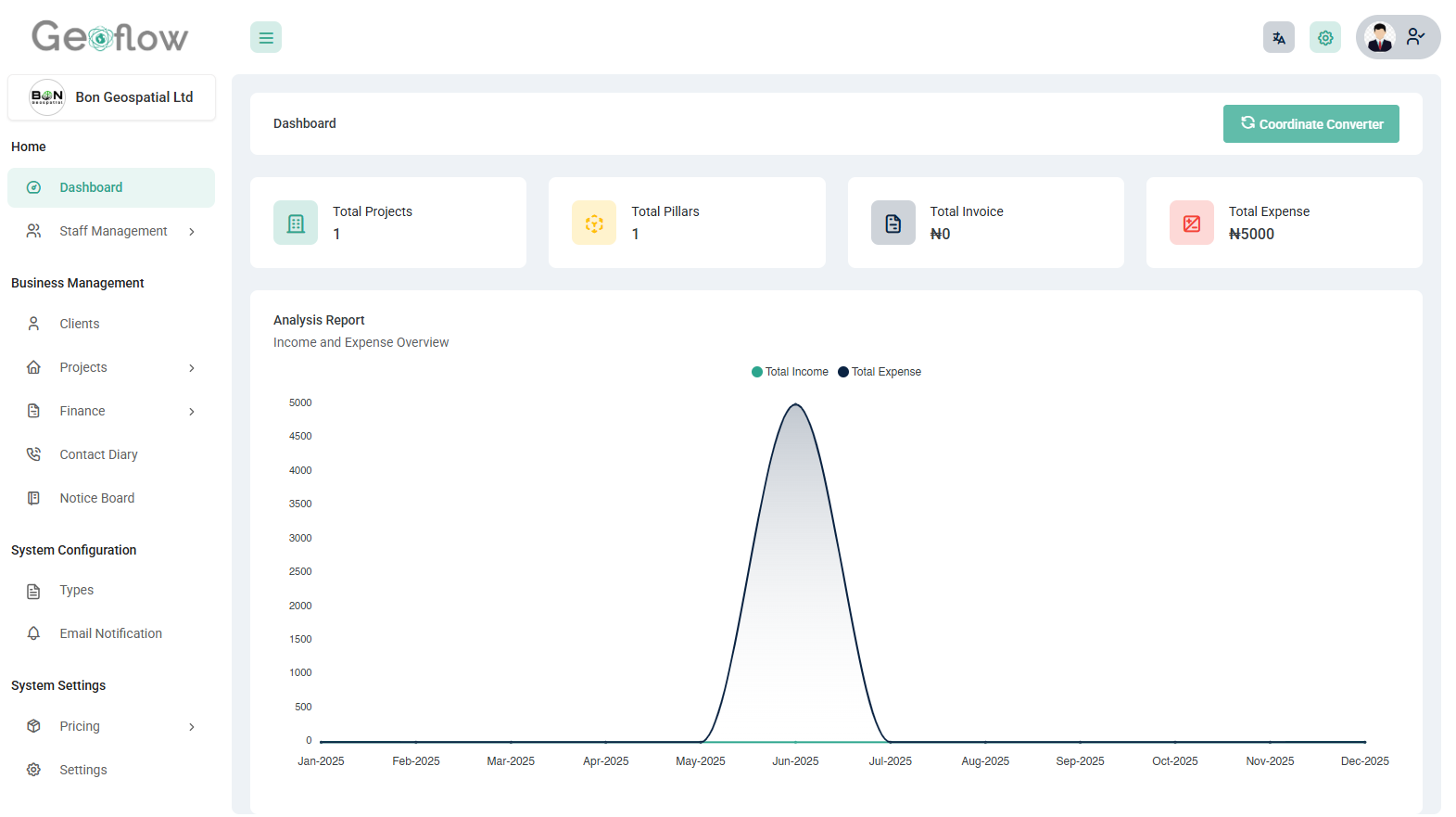
From field to invoice in minutes: generate QR‑based job verification, plot pillars on satellite maps, and streamline invoicing.
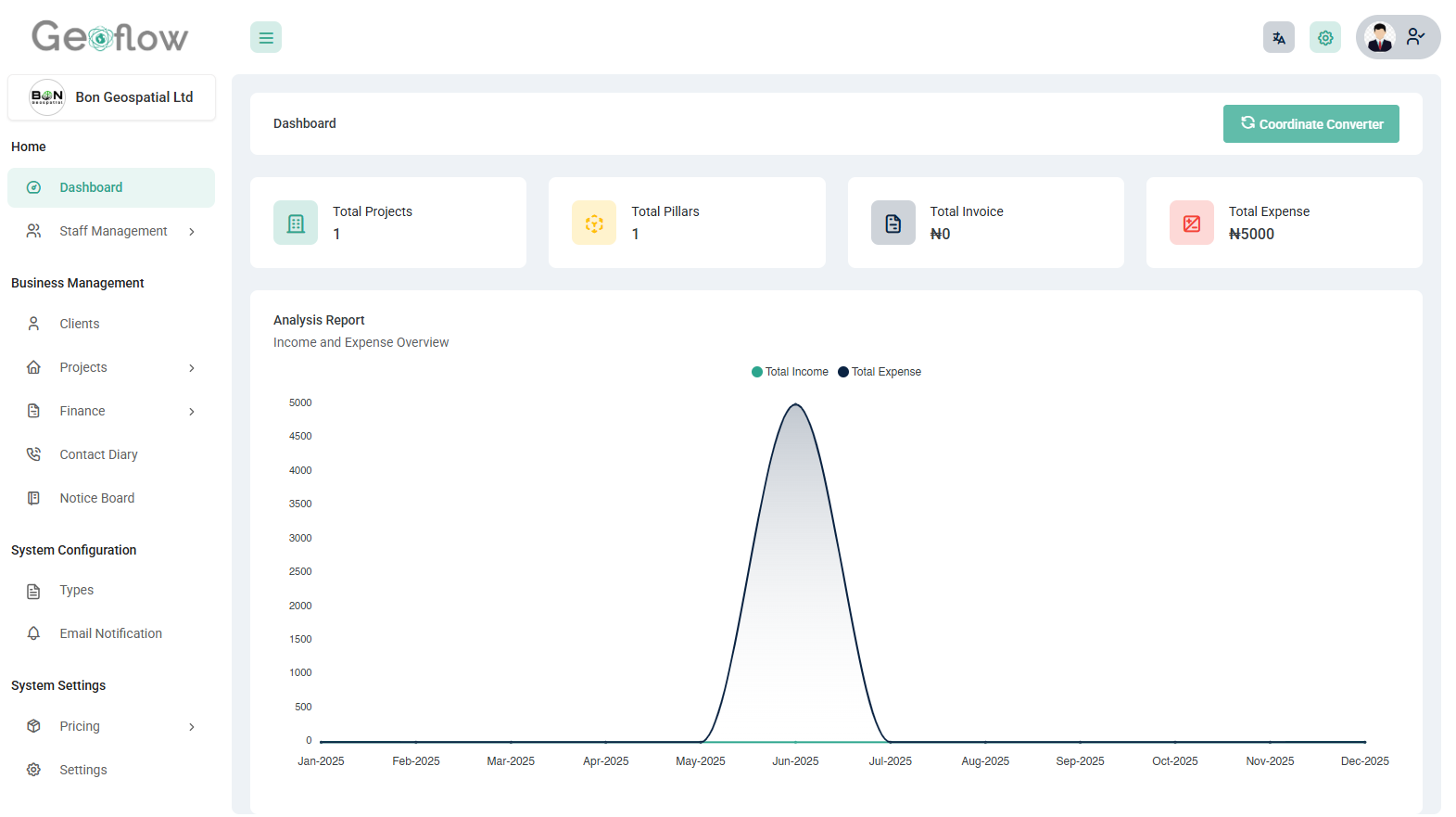
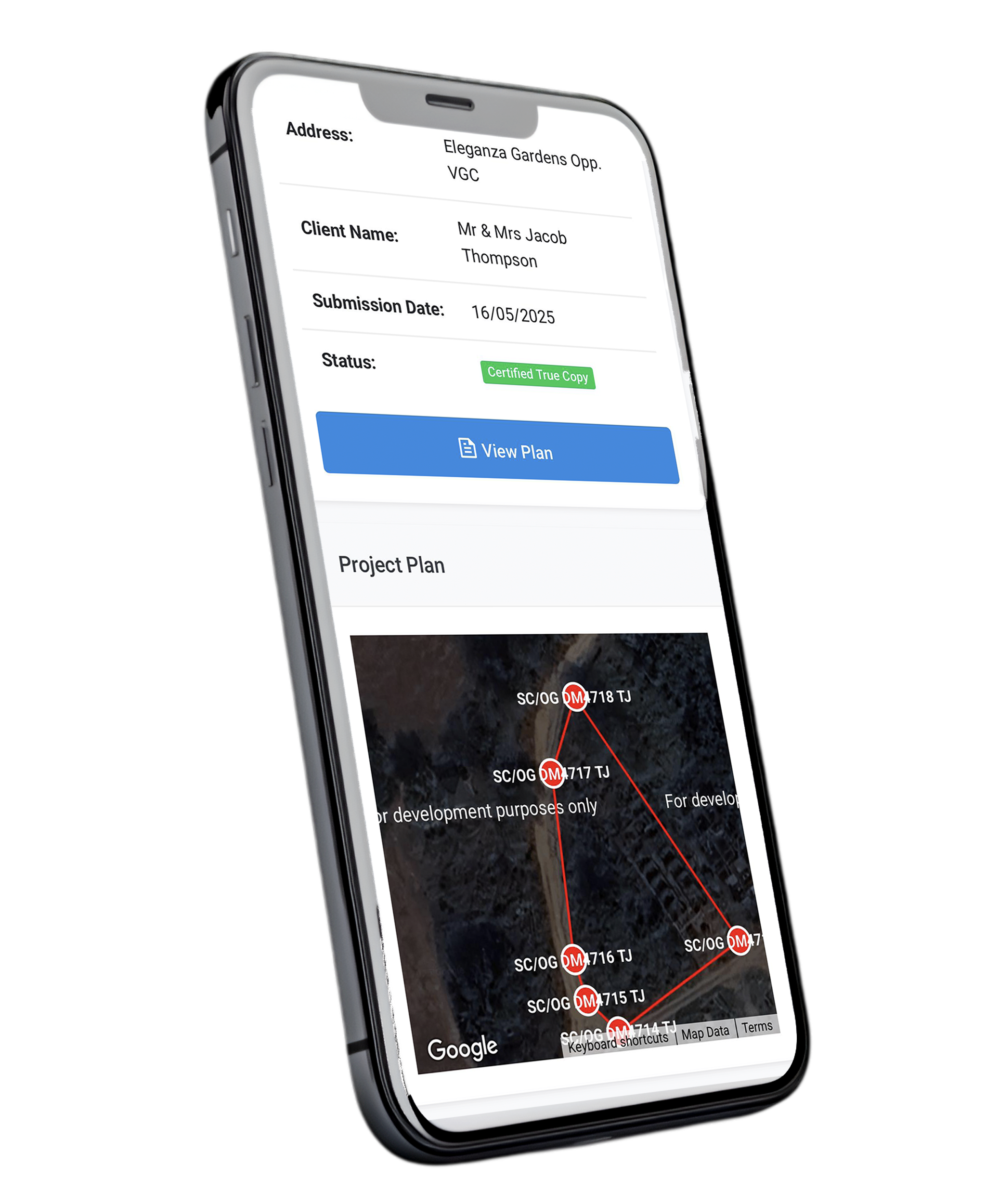
Empowering surveyors with the tools they actually need.
We believe your work should speak for you, professionally, securely, and credibly.
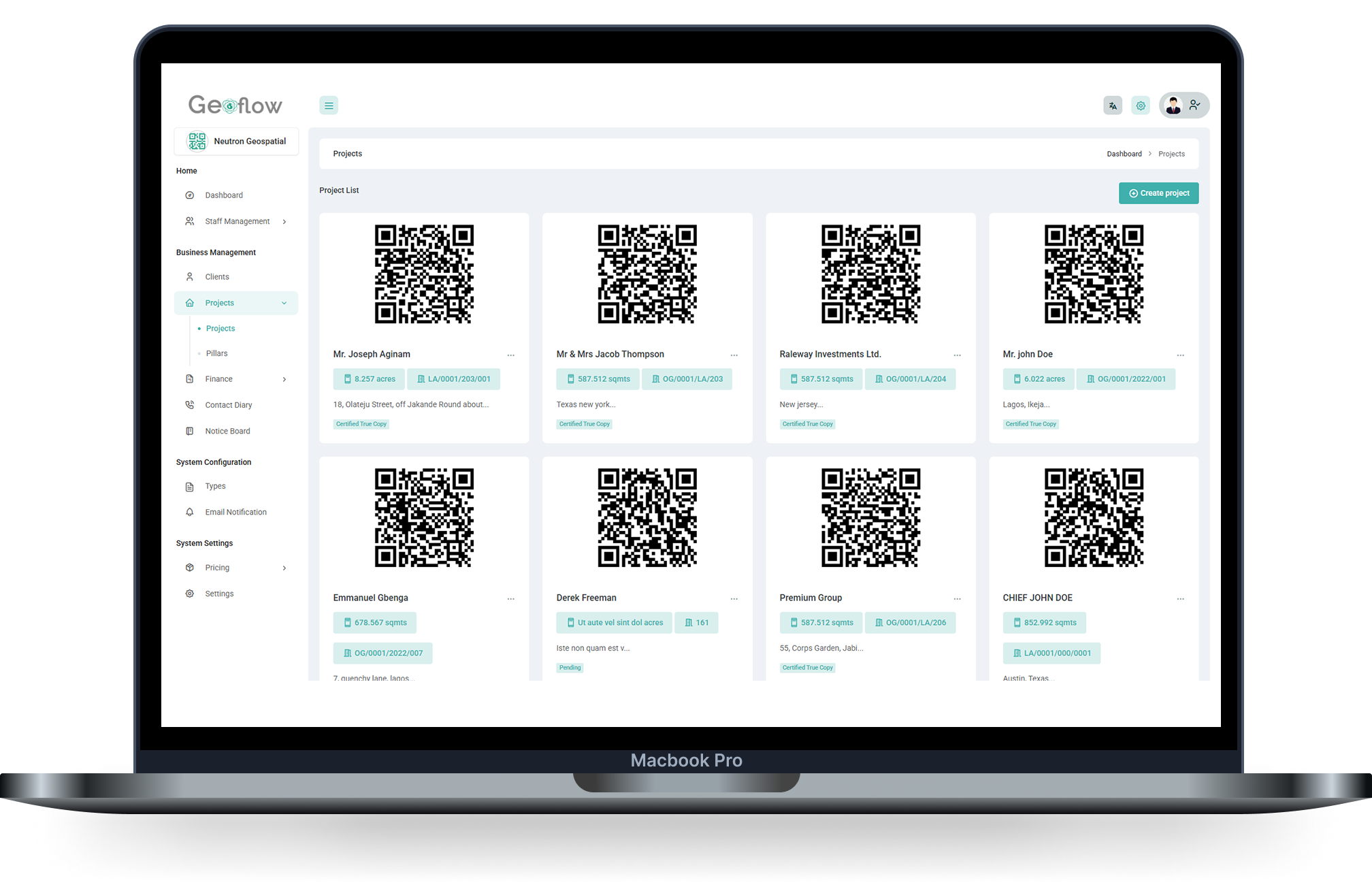
Our software provides powerful, scalable solutions designed to streamline your business operations.
Register new jobs, assign team members, and track progress all in one place.
Every plan or job output comes with a scannable QR code for instant online verification.
Plot coordinates with satellite map overlays, visualize your work geographically.
Automatically generate Traverse from your referenced controls to your site in one click.
Generate branded invoices in seconds — PDF-ready and client-friendly.
Track project expenses and logistics costs in real-time for better planning.
Smart tools. Verified trust. A professional edge for the modern surveyor.
Still have questions? Here are some quick answers to help you understand how GeoFlow works and why it’s the right tool for your surveying business.